Do you sometimes think there may be a quicker or easier way to complete your task, but you don’t have time to look or learn? If so, then hopefully this blog will help you to brush up on your skills the easy way!
At this time in lockdown, you probably fit into one of these groups:
- Made ambitious plans to learn new skills and do lots of online courses
- Started a few courses but then lost interest or have to prioritise your time differently than first thought
- Had/have all the good intentions but have yet to start
Here are some of our preferred tools we use within the services team at Webtrends Optimize. We use them to help us with our daily work tasks.
When the day comes, where you turn back to ‘normal’ life, you can say that you have found some new tools, skills and have even mastered at least one of them!
Tools we use
Sending Screenshots, wireframes and mocks
Sometimes you need to provide sketches for internal stakeholders or clients to help communicate your idea; these 2 tools we find very helpful:
Balsamiq
This tool enables you to create wireframes of your ideas, it even has icons ready for you to use and different devices layouts ready for you to start our wireframe. Balsamiq enables you to provide your ideas in a clear, concise style, which looks professional.
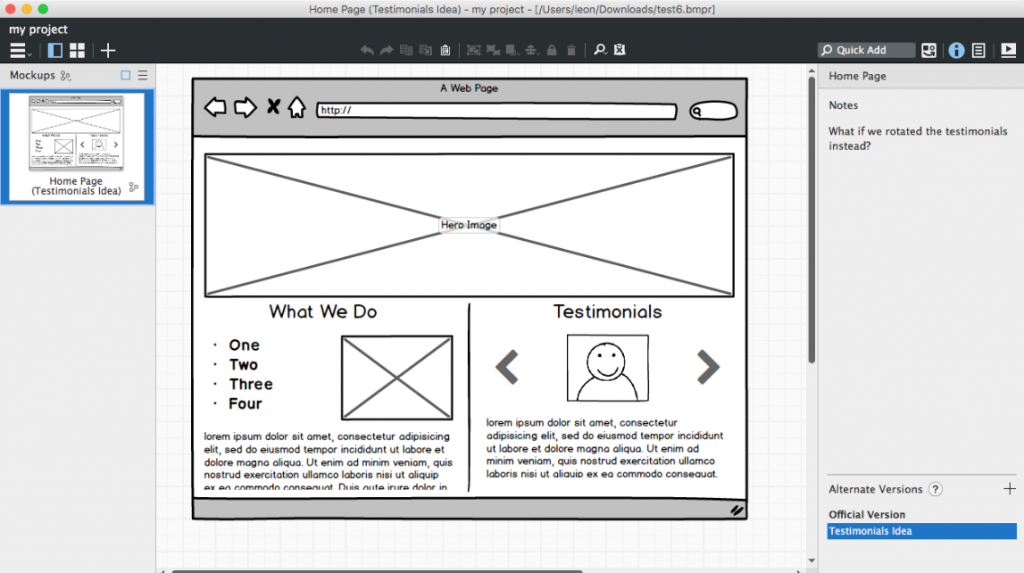
Snagit
This is a great screen capture tool and allows you to take full length scrolling page screenshots. This helps when keeping record of what each page looks like before making a change, or before adding a test variant.
You can also use Snagit to record videos and voice over, which we find useful when trying to explain features on a web page that we want to make others aware of.
Snagit also allows you to edit & transform screenshots, highlight content, add comments and remove sections.
This tool is very easy and intuitive to use.
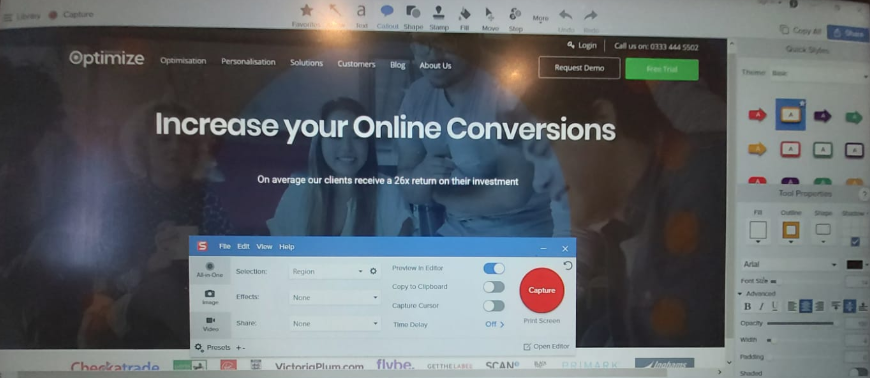
Online code learning site
W3Schools:
This website is extremely powerful whether you’re a complete beginner, or a Developer just looking to sanity check your code.
It is great for anyone who wants to build their own self-serve test using code, such as Hello Bars, Countdown timers etc. All you simply do is have a go at writing the code in W3 Schools and if it works you can then copy and paste the code into your testing platform and you have yourself a coded test. (it really is that simple!)
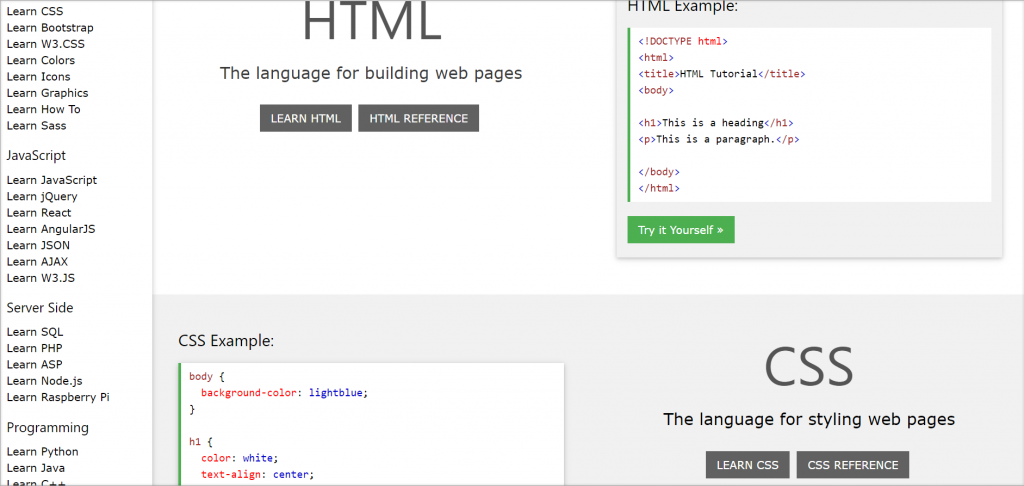
Organising projects and your team
Trello
Trello allows you to create a dashboard in which you create lists. And within those lists you can add ‘cards’ – which are essentially task or projects.
These are useful when trying to keep everyone within the team on track, organised and aware of all of the projects going on.
People no longer have an excuse of not being cc’d within the email, or not being able to pick up on a project when a colleague is off work.
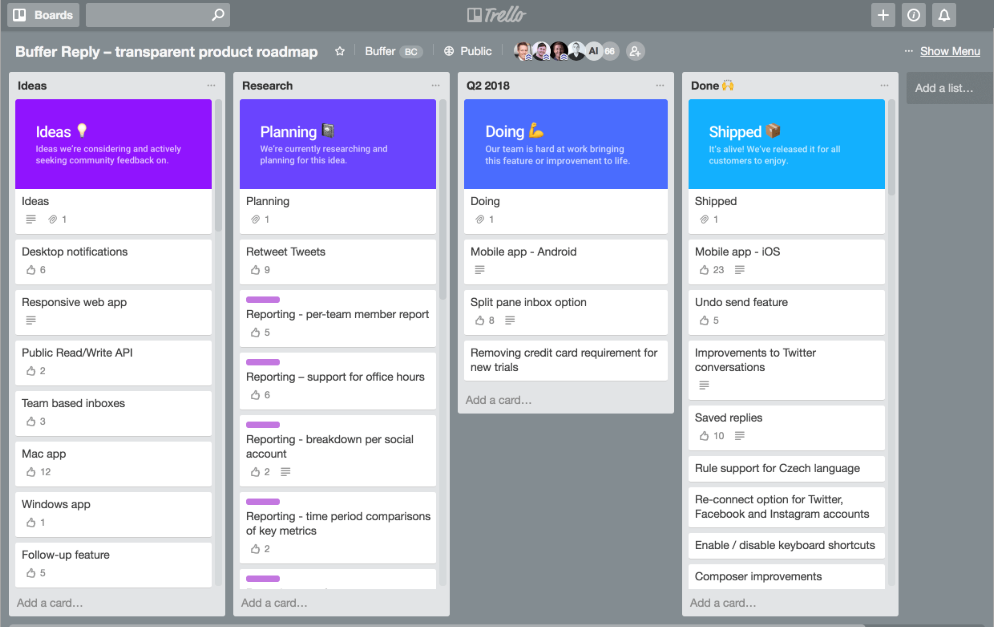
Test Automation (for product enhancements and feature rollouts)
Selenium
Selenium, is a portable framework for testing web applications, and it provides a playback tool for authoring functional tests without the need to learn a test scripting
language (Selenium IDE). It is a free
(open source) automated testing suite for web applications across different
browsers and platforms. Selenium focuses on automating web-based applications.
Selenium Features:
- It supports the different languages like: Java, python, C#, Ruby, Perl, Php, Java script
- Selenium server initialising is not required
- It supports iPhone and Android testing also
- WebDriver finds any co-ordinates of any object
- Easy for a WebDriver to build a keyword driven framework
- Uses the native automation technique
- Runs a little faster and even server is not required
It allows for recording, editing and debugging of functional tests. It was previously known as Selenium Recorded.
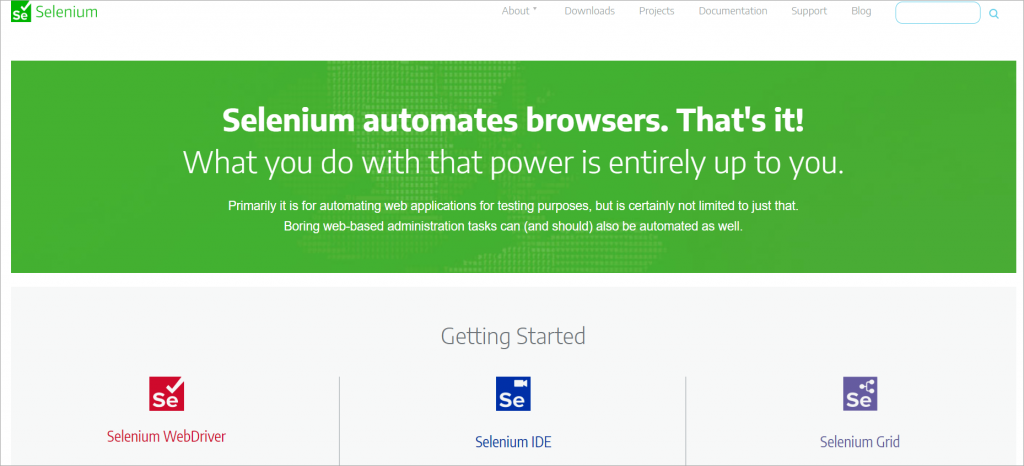
Eclipse
Eclipse (@ www.eclipse.org) is an open-source Integrated Development Environment (IDE) supported by IBM. Eclipse is popular for Java application development (Java SE and Java EE) and Android apps. It also supports C/C++, PHP, Python, Perl, and other web project developments via extensible plug-ins.
Tools provided by an IDE include a text editor, a project editor, a tool bar, and an output viewer. IDEs can perform a variety of functions. Notable ones include write code, compile code, debug code, and monitor resources.
ECLiPSe Features:
- Runtime core
- Collection of libraries
- A modelling and control language
- A development environment
- Interfaces for embedding into host environments
- Interfaces to third-party solvers
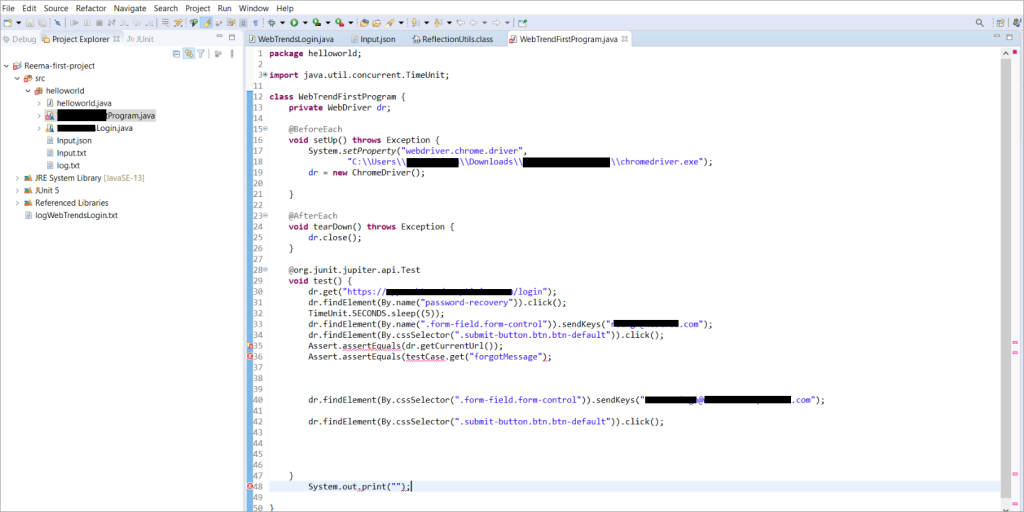
Expand your knowledge the easy way
Not all learning has to be via an online course, sometimes it’s taking influence from other people, behaviours or different industries.
We have over 100 blog posts on our website talking about a huge range of testing ideas, concepts, strategies and results. Why not take a look and see if any help broaden your knowledge?
We even have video interviews with our CEO, Matt Smith and our Director of Services, Chris Kennedy which are extremely insightful about what we do and how we work as a company. Watching videos is a great way to get up to speed in a short period of time!
Also Ted talks and podcasts are a great way to listen to other peoples opinions which you can use to pick up little nuggets of information. I typically like to listen to them on my way to and from work (when commuting was a part of ‘daily life’ – specifically psychology related) but there are so many talks and podcasts out there, simply you just need to give them a go! We even have our own podcasts, interviewing a wide selection of guests from both the CRO world and the wider marketing community.
Know your Numbers
If the metric is within your report, you really should know how it is calculated or why it even exists. This will help you to understand your data more clearly and help you to understand if your results are improving overtime or not.
Tableau
Helps you analyse your data visually through interactive dashboards, graphs and tables. This is extremely useful if you have A LOT of data that Excel simply can’t handle. You can also connect your data via a feed so that your reports update automatically which saves you time especially if you are doing analysis on a regular basis. They also allow free trials, and offer good training videos and support!
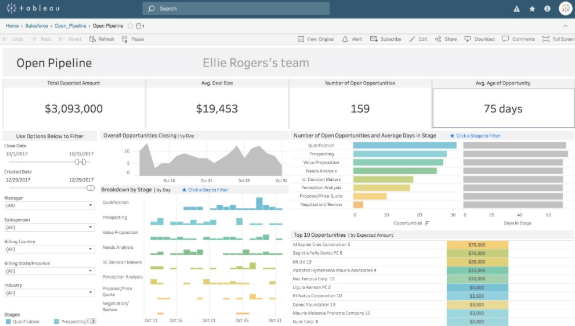
What really is Statistical Significance?
Statistical significance is making sure you have enough data (sample size) to make sure your result is not generated by pure chance or luck.
The more data you have the more accurate your result will be and the less unbalanced your sample of people and their behaviour is.
Meaning the bigger your sample size of data the more likelihood of statistical significance which is p-value =0.05 which indicates that there is less than 5% probability. (P= value of your KPI).
For more detail you can read how we calculate statistical significance at Webtrends Optimize when AB testing or running an MVT.
What is Confidence Interval?
The predicted margin of error as percentage.
This value will decrease as the sample data set increases. For example, more views and conversions mean more accurate prediction due to a smaller Confidence Interval, you can be more confident in your Conversion Rate range when the confidence interval is small.
For example, if your conversion rate is 9.25% and your confidence interval is 1.23% this means your conversion rate could have gone up by 1.23% or down by 1.23%. Therefore, if your confidence interval is 0.01% your conversion rate could vary by this amount, which is obviously a lot less than 1.23% meaning you can be more confident in your conversion rate and its stability.
What is Chance to Beat Control?
The probability that any one experiment will outperform the control experiment. Note: the control experiment always has a 50% chance to beat itself due to the requirement of the calculation.
I hope this gives you a few ideas on what tools could help you, to brush up on your skills! If you have any tools or tips you would like to recommend, then we would love to hear about them!

