Maintenance of stock has always been a challenge for retailers. But technological advancements in logistics and demand modelling means that the potential for management of availability has never been better.
Digitalisation of media such as music, books and movies have removed the consideration for some categories completely.
However, as a result, visitor expectations regarding availability and delivery have never been higher.
As the recent pandemic highlighted, sudden spikes in demand can quickly cause problems, for example the availability issues we saw with items such as toilet rolls, hand-sanitiser, hygiene products, plain flour, pasta, game consoles, laptops, bikes, gym equipment etc.
So, when spikes do happen it’s important to develop a strategy to manage the situation, message your customers appropriately and provide a good experience for your visitors.
There are generally 2 main possibilities:
- permanently discontinued
- temporarily out of stock
If a you decided to discontinue any product permanently then it is fairly straightforward to handle. Temporary shortages can be a bit trickier. As a retailer you don’t want to lose your customers completely over what might be a very temporary problem.
In this post we’re going to focus on a variety of options you can AB test to see what works best for your website and your customers. But first…
3 things not to do
We reviewed of a number of eCommerce sites, and saw all of these methods being applied:
1. An ‘Out of stock’ message on the product description page
This was was the most common message we saw. However, it is not very clear instruction on what to do next and it is a dead end for your customers when they have already likely clicked and committed to an interest in the product.
2. Displaying an ‘Out of stock message’ at the checkout stage
This is incredibly frustrating for the visitor. Even more so than number 1. Imagine making it all the way to checkout, credit card in hand, only to get hit with an out of stock message.
3. Conflicting messages
We have seen two different messages on the same page, one the ‘Out of stock’ comment, but then later in the page, messaging suggesting that the product is still available… This causes confusion in customers minds, gives a poor user experience and leads the customer the to not know whether they can trust you.
15 things you could do
There are a several things you can do on your product listing pages, your product descriptions pages and also as part of an ‘exit intent‘ strategy. Of course there is no guaranteed ‘right’ way to do this.
The important thing is to test what works for your website and analyse the results carefully so that you can be sure you’re providing the very best possible experience for your own customers.
Product Listings/Search Results
The earlier you inform your customer about unavailability the better it is. Just imagine if a customer spending a significant amount of time on a retail site to search a product of his/her liking and in the end, they find out the product is not available, that can be a disaster.
1. Displaying filters only for available products
On product listing pages or search result pages, you can provide an option to display only the products that are currently in stock.
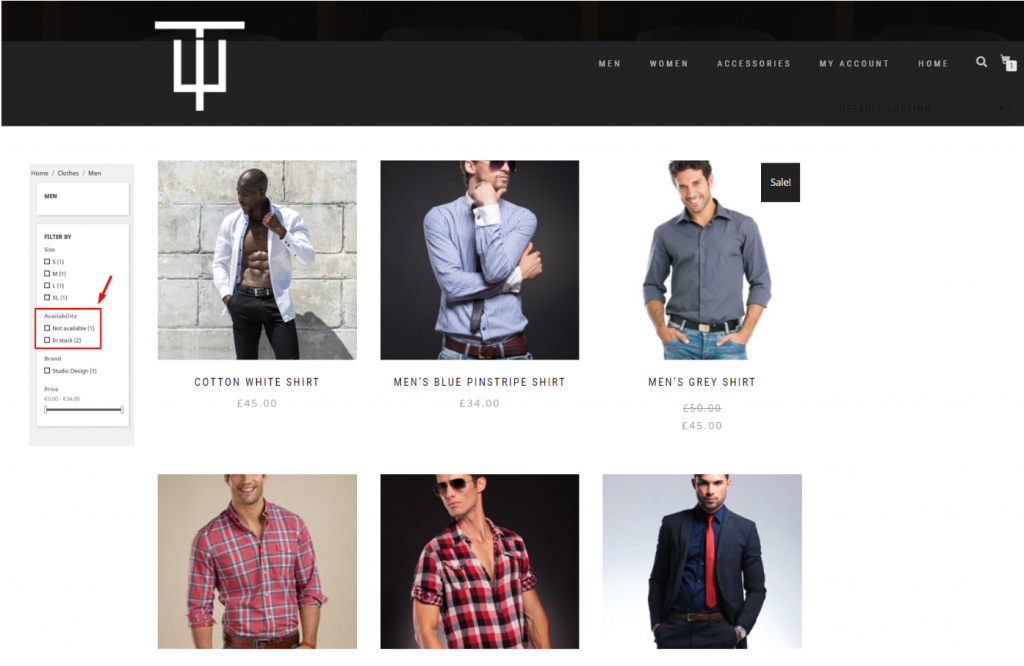
2. Display clear messaging for all unavailable products
Clear messaging always works well with customers. If customers are notified very early within their ‘journey’ (ie. the product listing pages), then they can explore other available options before ‘investing’ too heavily into that product.
There are various ways you can do that. You can display ‘Out of stock’ messaging, grey out the products or the ‘Buy Now’ CTA, or even show a warning sign like red borders around the product.
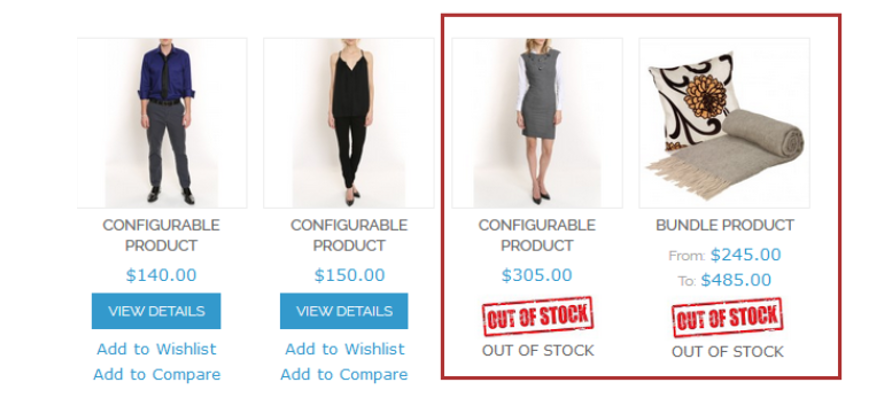
3. Provide alternative options
In this example you can not only display the ‘Out of stock’ message on your search results, but also add a link to allow the customer to ‘see alternatives’, cross-selling them into similar products.
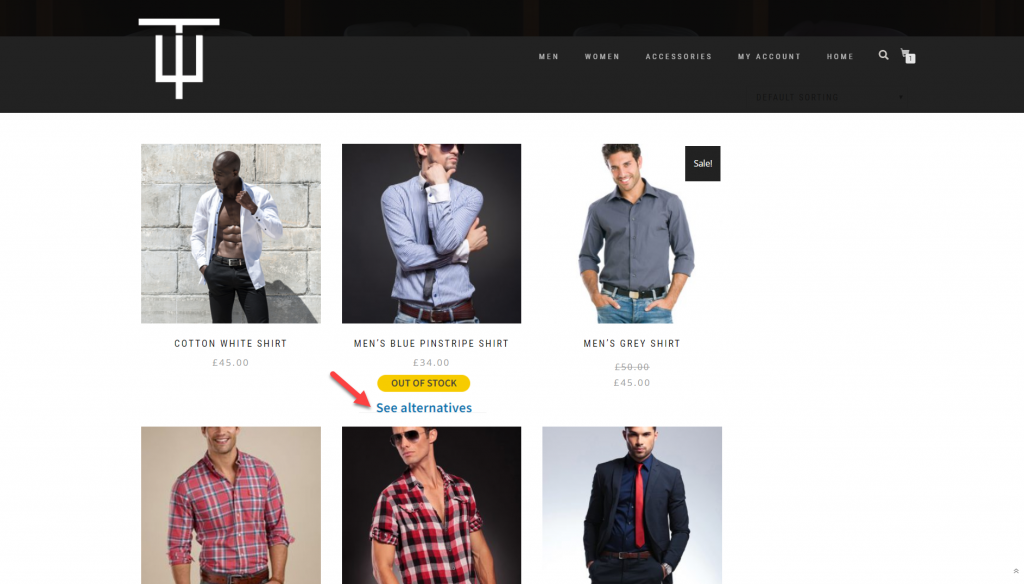
4. Remove all unavailable products
This is probably the easiest thing to do. Simply remove or temporarily hide all unavailable products from your listings.
5. Push all unavailable products to the bottom of your listings
Position always plays an important role in your search results. How, where and when to display products is very important for any retail site. To push all unavailable products to the bottom of the list can give a positive experience to your customers and remove some frustration.
6. Show an option to pre-order
If you are certain about the availability date of of a currently out of stock product or a new product that is going to be launched then you can provide an option of pre-order on the listing page.
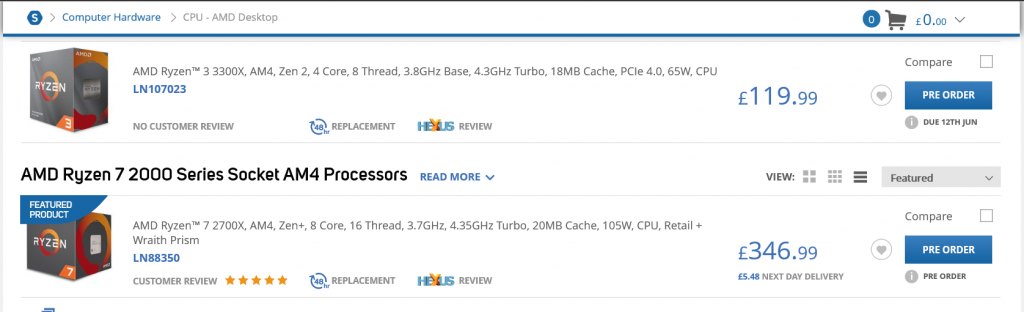
Product Description Pages
Of course, your customers may not actually see or use your product listing/search results pages as maybe they have landed directly into your product description pages.
All is not lost as there are still things you can explore to manage the situation on these pages too. You can also potentially go further here than you can on the search results and deliver further detail in your messaging.
7. Show a low in stock message even before it is going to be out of stock
It is good strategy and can potentially lead to an increase in sales if you create ‘urgency’ for the customer to buy the product before it goes out of stock.
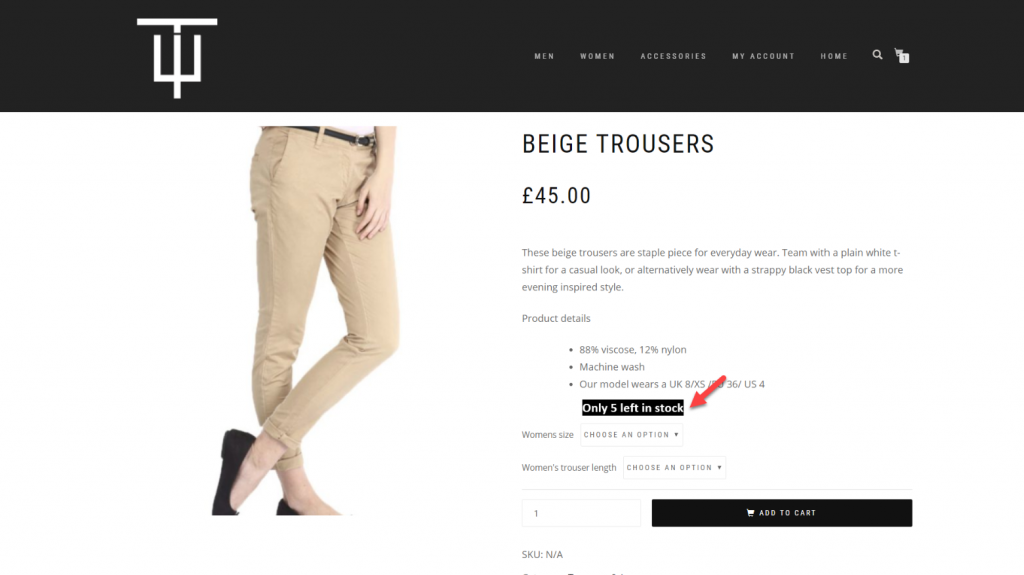
8. Allow customers to pre-order with a clear message of the delay in shipping
If you know for sure the date your product will be back in stock and that you are able to supply the product within a specific date-range, then you can allow customers to pre-order the product.
Update the ‘buy now’ button text to ‘pre-order’, display when the product is due and allow the customer to still make their purchase.
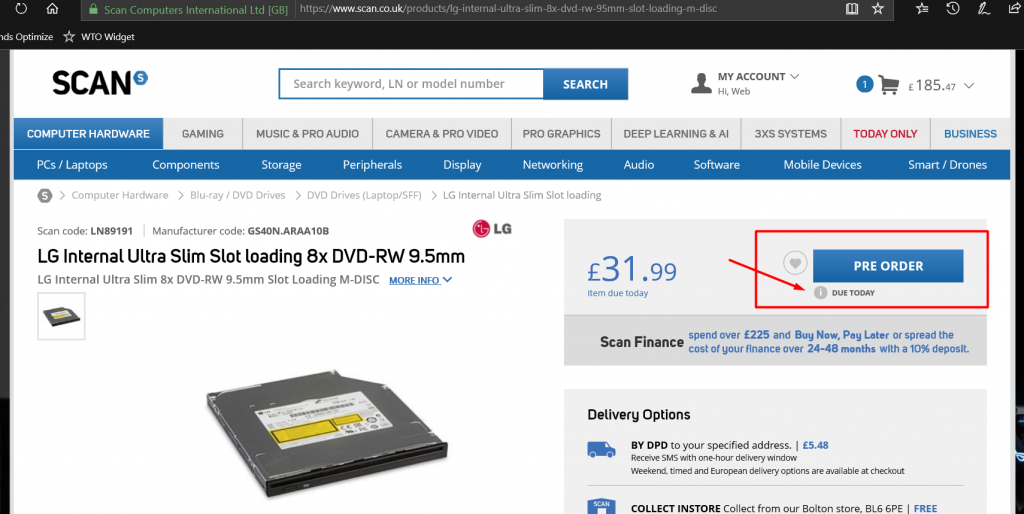
9. Allow customers to reserve the product
Sometimes customers come to a site with a particular product in mind, and they don’t mind waiting for their favourite item. It is always a good idea to provide a few options to reserve their favourite product such as:
- Add to wish list
- Reserve the product
- Join the waiting List
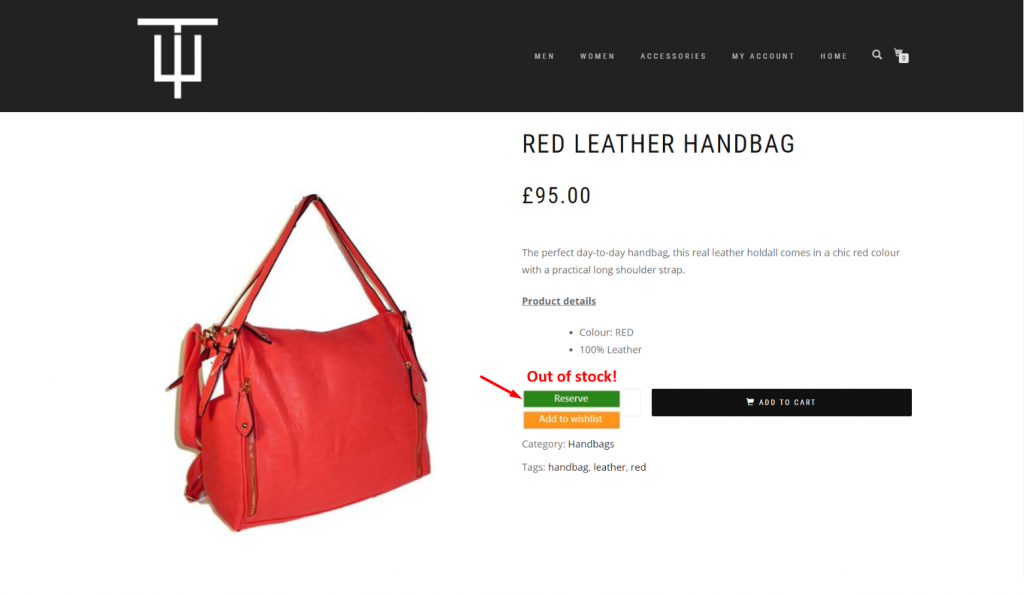
10. Show the expected date when it will be back in stock
Another very effective way to handle this situation is to inform your customer about the expected re-stocking date. If there is a temporary issue of delivery, manufacturer or supply-chain and you know the expected re-stocking date, then communicate this to your customer.
It can give confidence to your customer that they can order it now and expect their product within the date range you advertise.
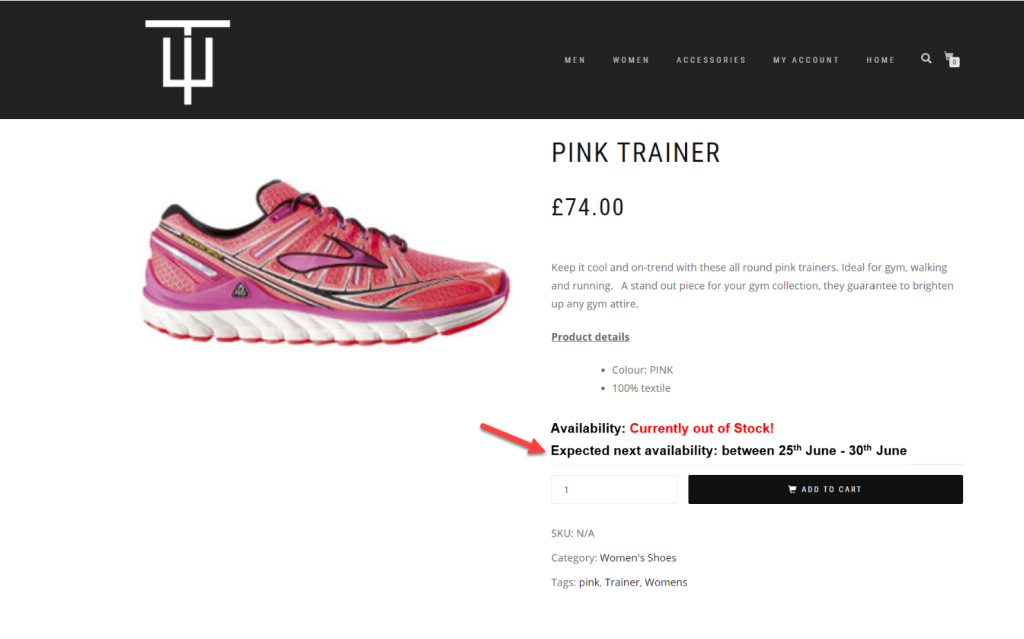
11. Notify your customers when the product is back in stock
Notify your customer through email, text message etc. when the product is back in stock again. This is a very powerful technique.
If you provide a clear message with a data capture field present on the page, then you can easily notify the customer when product in stock again and make the process very simple for them.
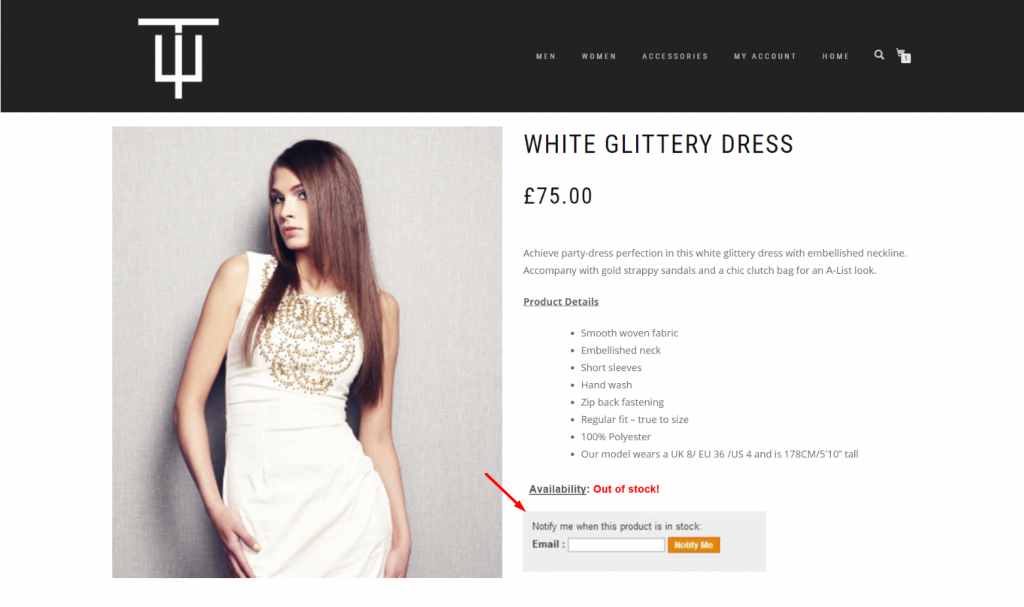
12. Recommend similar product options
To optimise your customer experience, you can offer product recommendations of similar options. You can use different kinds of algorithms for recommendations depending on your product type, like most popular, best match, same price-range, closest sizes. Use your ‘Out of stock’ product pages to cross-sell and still generate sales.
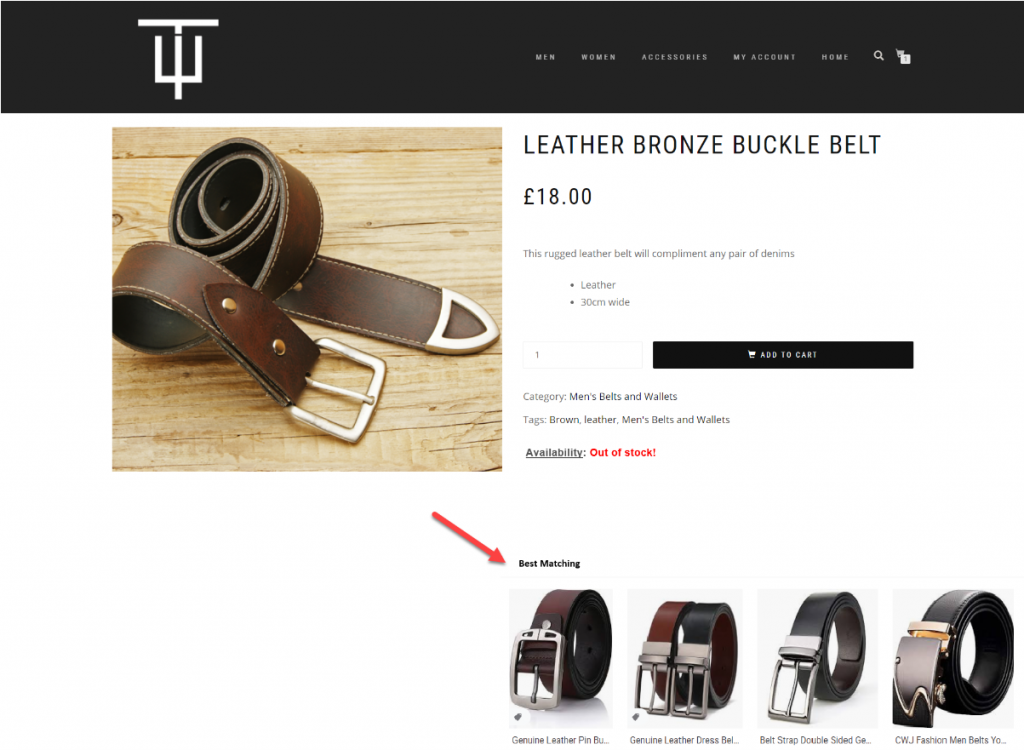
13. Redirect customers to a relevant page
Sometimes if a product is out of stock and if customers are offered a redirect to other relevant pages they don’t mind exploring other available product options.
Studies shows that with impulse buyers this strategy works very well. They end up buying similar products or sometimes something completely different altogether.
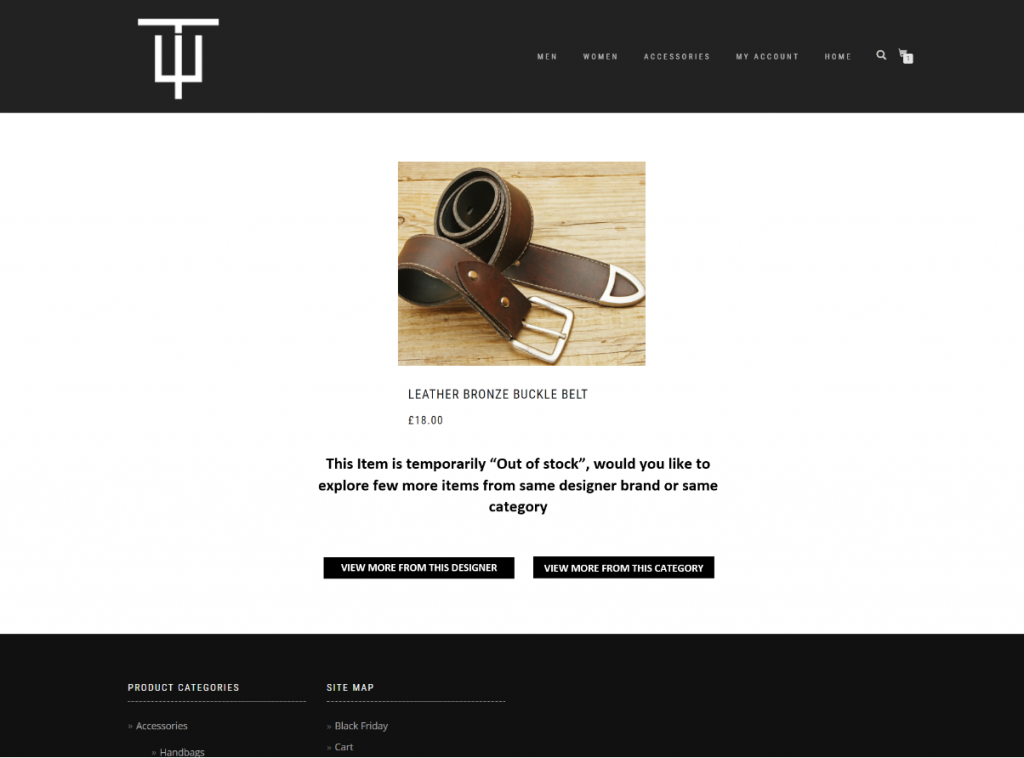
Exit Intent Popups
If the user has still become a little frustrated with your current lack of availability and decides to leave your site, this could be your final chance to either retain a potential customer or at least understand their frustration a little better.
You can do that in various ways using exit intent pop-ups.
14. Provide offers/discounts to customers
You could offer a discount code and in return you also ask for the customer’s email address or contact details, to notify them when their product is available. Similarly you could offer other added benefits such as free delivery.
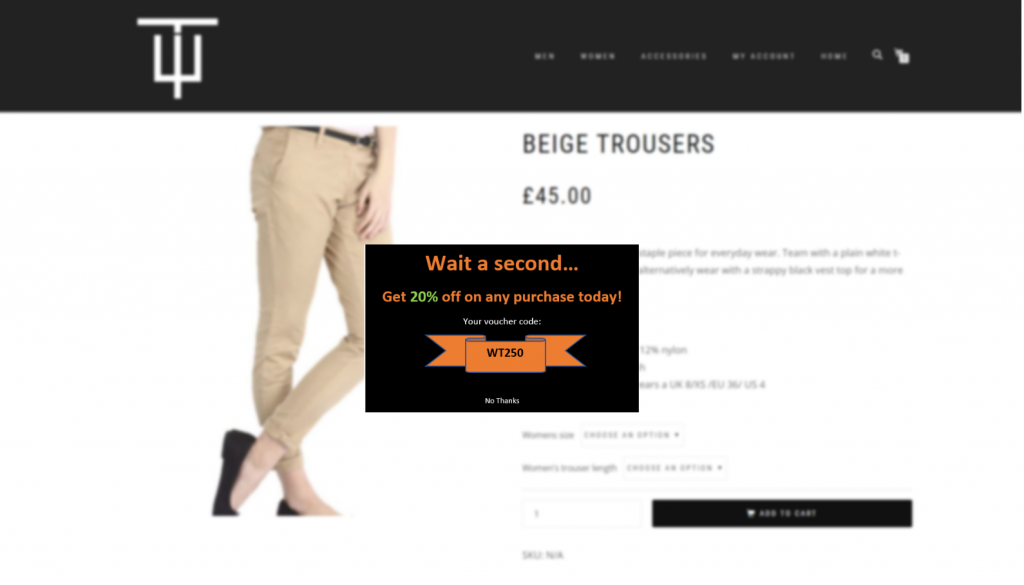
15. Conduct a survey on exit
It may also be a good idea to offer an exit intent online survey to your user about their experience on your site. This will hopefully provide you with better insight about their frustrations and reasons for leaving and can help shape your future responses (either some of the above or others) to improve your out of stock messaging. It might be that this wasn’t even their reason for leaving.
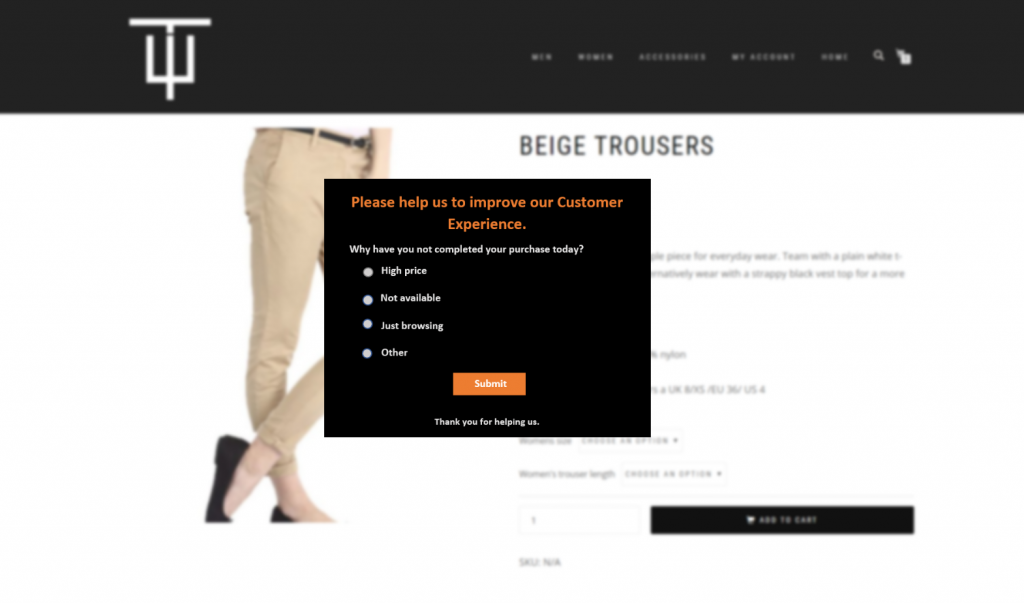
Conclusion
If a business is committed to providing excellent service to their website visitors and is ready to enhance the customer experience then strategically managing the the ‘Out of stock’ situation is important.
Make sure you communicate with you customers loud and clear. The earlier in their journey you react the more effective it is. This helps build a bond of trust which will reflect in your sales, customer reviews, and help you to maintain your ranking on search engines too.
At Webtrends Optimize the customer experience is a core value – both the experience we provide to our clients and partners, and the experience they provide to theirs. This is reflected in our own reviews on well-known B2B product and services comparison sites like G2.com.
We know it can be scary telling potential customers that what they want isn’t available but honesty does pay dividends in the end, especially if you can show alternatives or provide reminders of when the item is back in stock.
If your business is facing ‘Out of stock’ issues and if you want to discuss any of the above or any other possible solutions, then we have an experienced team of experts on hand who can help. Please get in touch and we’ll always be more than happy to provide guidance and advice.

